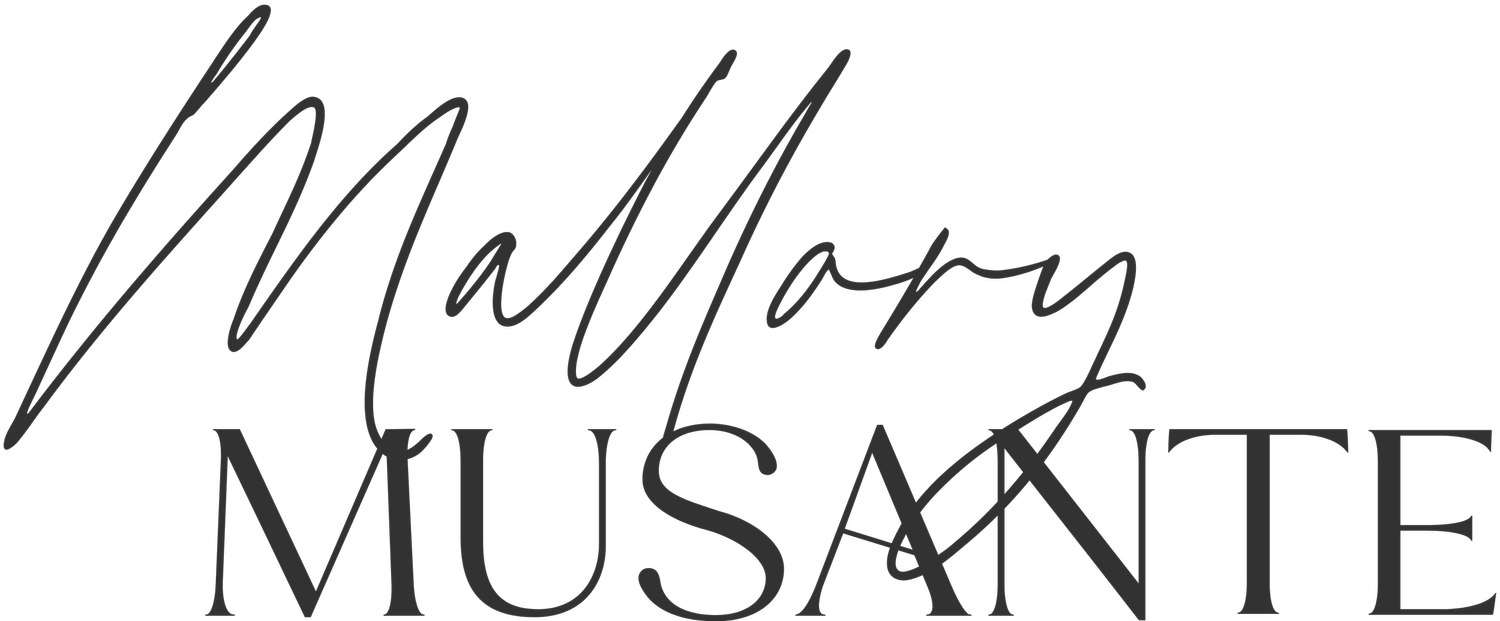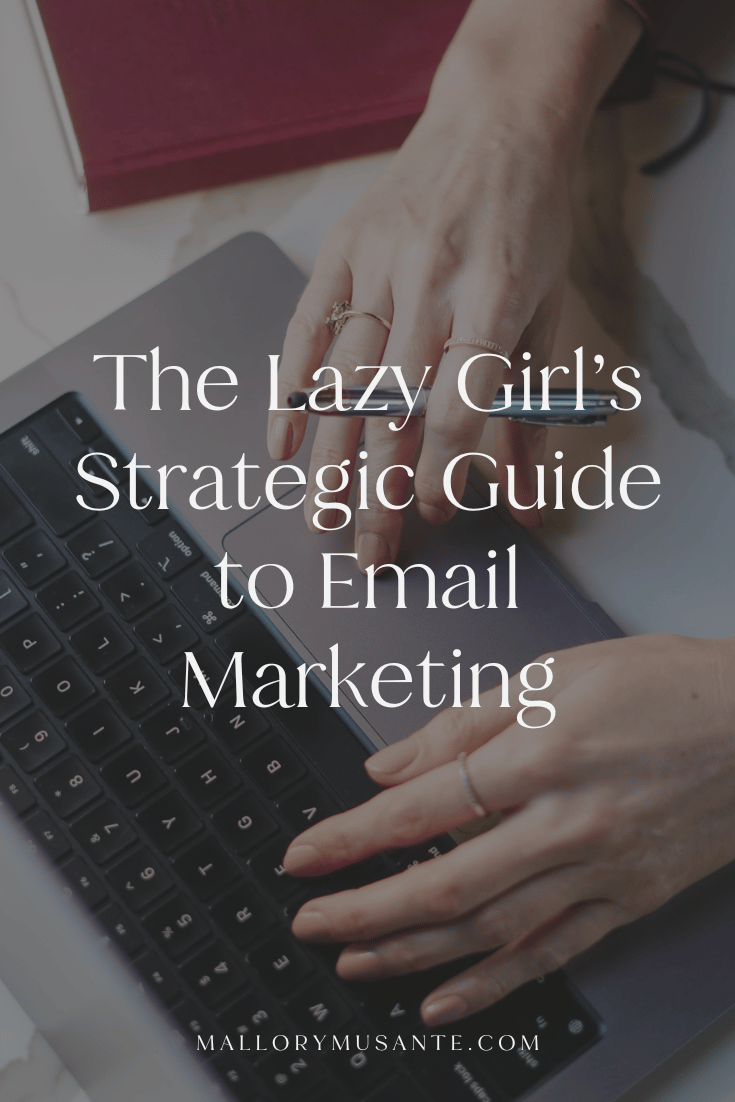The Ultimate List of Small Business Tools for Each Stage of Business
When it comes to starting and growing your business, it’s imperative to utilize resources and tools to not only make your life easier as a business owner but also help you get to the next level faster.
But I don’t believe that you have to invest a ton of money right up front when starting out in these tools.
I’m a big proponent of starting your business as leanly as possible and then investing in additional tools and resources as you grow. You’d be surprised by how much you can do with free tools but I also know how beneficial investing in various systems can be so you can grow exponentially.
So let’s breaking down the best small business apps and tools for each stage of business so you know where and when to invest your hard earned money so so you can see a return on investment quickly from these tools.
Small business apps and tools for when you’re starting your business:
For banking: Novo
When you’re first starting your business, you need a bank account that is separate from your personal account, no matter how your business is structured. Novo is designed specifically for entrepreneurs and is perfect for most business owners.
It’s incredibly easy to apply and open a bank account with them and while it’s an online bank, it has all the features you’d get with a traditional brick and mortar bank.
My favorite feature is their “reserves” feature. It’s essentially the good ol’ envelope system where you can put money into different envelopes for different things. I’ve set mine up to automatically add a percentage of each deposit into a reserve specifically for my estimated taxes.
In my opinion, taxes are one of the most annoying parts of being a business owner so having this automated so I have the money set aside when it’s time to pay has made my life exponentially easier.
I also have this set up for retirement savings!
Get $40 when you open an account when you use this link.
For graphics: Canva
If you’re not well-versed in Adobe software, Canva is the next best thing and it’s a hell of a lot cheaper too.
You can easily design gorgeous social media graphics, create a portfolio (including a shareable link!), and just about anything else that you could possibly need to create. You can start with a free account and then scale up to a paid account but this is an area I’d actually invest in upfront. With a paid account you can upload your own fonts and brand kit so you can keep everything on brand for your company. This will help you build brand recognition right from the very start.
I use Canva not just to design my own graphics and assets but I also use it to create graphics for my clients too.
For email marketing: Mailerlite
If you’re planning on integrating email marketing into your marketing strategy, I’d recommend using Mailerlite. I’ve used numerous email marketing programs over the years and I can confidently say that Mailerlite will give you the most bang for your buck.
While you’re extremely limited on the free version on other platforms, Mailerlite’s free account allows you to have automations running, allows for easy segmenting, and a lot of other features you’d want but would have to pay for with other programs.
Once you get to a point where you need to pay for email marketing because you’ve outgrown the free version, you can either stay with Mailerlite or migrate your list over to another platform if you want.
For learning: SkillShare
If there’s one thing we all know as business owners, it’s that we’re constantly learning and having access to an abundance of resources to learn the necessary skills is key to business success. While this is necessary at every stage of business to get to the next level, I have noticed that the biggest learning curve is when you’re first starting.
Whether you’re trying to learn social media, photography, email marketing, or you want to hone your skills in your area of expertise more, SkillShare has a class!
Get 30% off an annual membership when you use this link.
For social media management: Later
Staying consistent with your social media is often one of the biggest challenges facing entrepreneurs. I always recommend to clients to plan their content in advance and then schedule it for at least a week ahead. That way everything just goes out and you don’t have to (1) figure out when to post for the day and (2) remember to actually post it!
Later is my go-to scheduling app. You can schedule Instagram (including Reels), Facebook, Twitter, Pinterest, TikTok, and LinkedIn with Later. It is a $18/mo though so this may be something you want to grow into but I personally think it’s worth the money to keep your accounts consistent, especially if you struggle with that.
For Pinterest management: Tailwind
The easiest, most effective way to manage your Pinterest account if you ask me! Schedule pins way in advance during optimal times calculate for you by Tailwind.
You can also join communities in your niche (my favorite feature!) which allows you to not only share your pins with that community but it also gives you additional content to share to your account.
They do have a free version which limits how many pins you can schedule so I’d recommend starting with that and then scale up to a paid plan when needed.
Use this link to get a $15 credit.
Small business apps and tools for when you’re growing your business:
For a CRM: HoneyBook
Having a CRM is not, in my opinion, an essential for most businesses when starting out but as you grow, it does become much easier to manage clients and helps you streamline your onboarding and off-boarding of clients. Prior to using HoneyBook, I used 3 different tools to onboard clients: HelloSign for them to sign their contract, Wave to invoice them, and a Google doc for their questionnaire. It worked great but as I grew, I knew I needed to cut down the time I spent onboarding clients and I wanted to make the process more seamless for the client as well. Now it all comes from one place — HoneyBook!
Their templates are really helpful and modern (I recently had a client mention how beautiful she thought my proposal and entire onboarding system was). If you don’t have the time or just don’t feel like it, their team will actually help create your templates for you too!
This has probably been one of the best investments I’ve made in my business so far to help take my business to the next level.
For SEO: UberSuggest
SEO is so important for the majority of businesses these days but honestly, there are so many factors that go into how your website ranks that it’s next to impossible to remember it all. That’s why I love UberSuggest! You can submit your website to have a SEO audit done and within a few seconds, you’ll have a list of improvements you can make on your site to give your SEO a boost.
You can also use it to monitor keywords, find new keywords, and even use their AI software to help write meta titles, meta descriptions, or even blog posts (just make sure you take this and edit it to feel like your brand and infuse your own expertise into it!)
UberSuggest has been a game changer for my website’s SEO!
Small business apps and tools for when you’re scaling your business:
For Payroll: Gusto
As you scale, you’ll likely either put yourself on payroll or even hire help that you need to run payroll for. This may seem really overwhelming and intimidating but Gusto is by far the easiest payroll system out there. The set up was really simple and everything is now automated (including them paying the taxes on my behalf!) so I don’t even have to touch it until I need to hire someone new.
Use this link to get a $100 Visa gift card when you sign up!
And there you have it! The top business tools I recommend for every stage of your business. Have one you love or looking for recommendations on something specific? Drop it in the comments!
*I am an affiliate of several of these services which means I may receive a commission if you sign-up, at no additional cost to you. However, I only recommend and partner with services I actually use and love so you can trust that I’m not recommending or shilling crap to you.