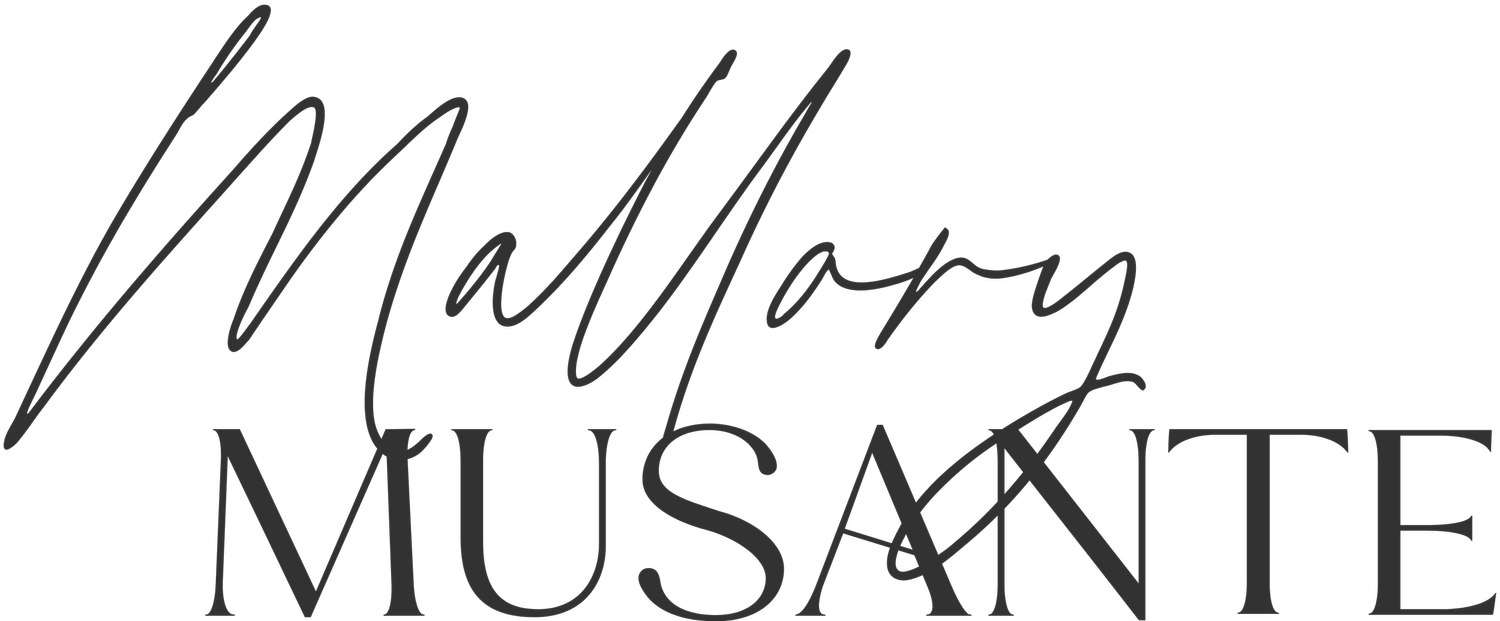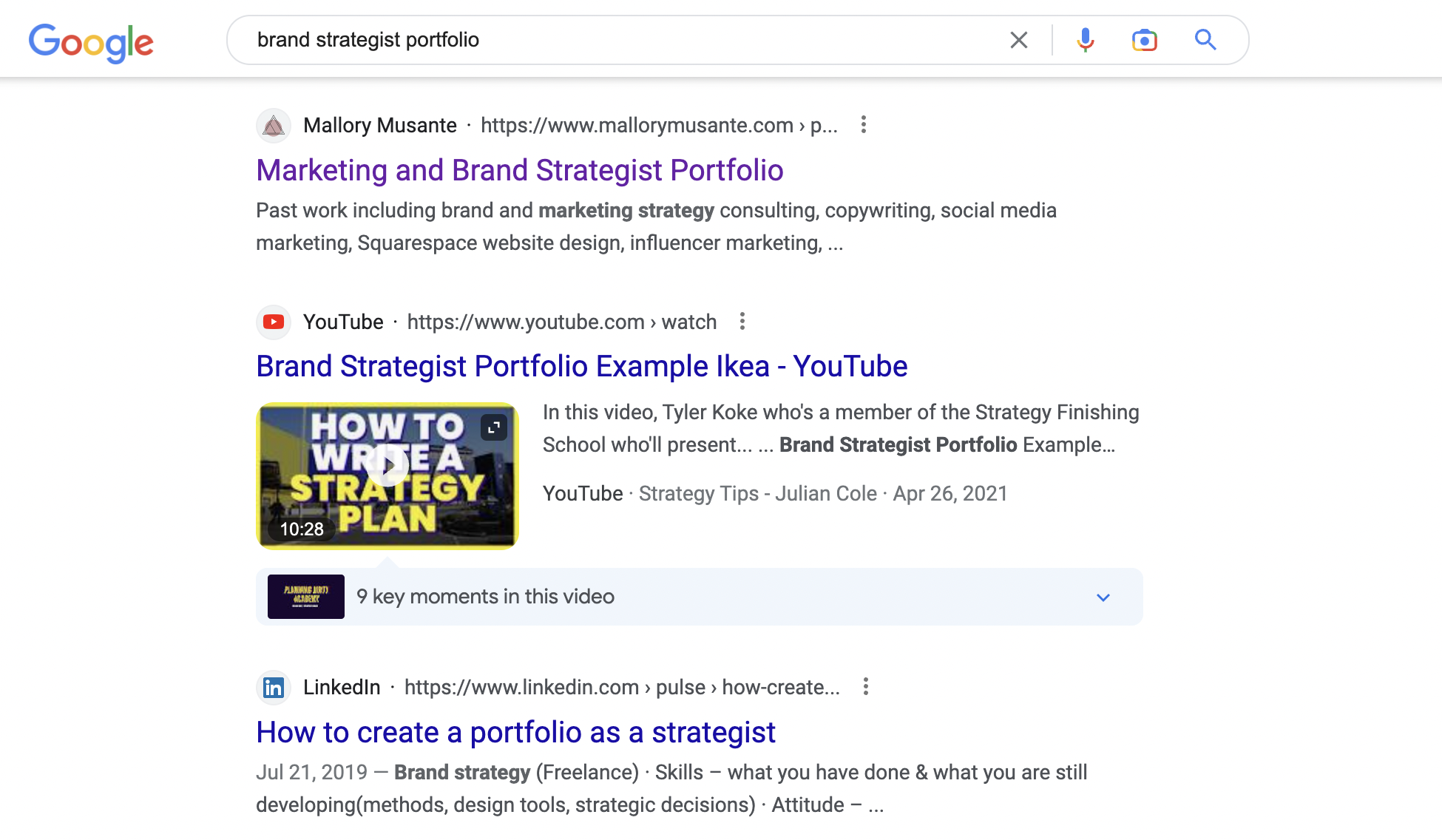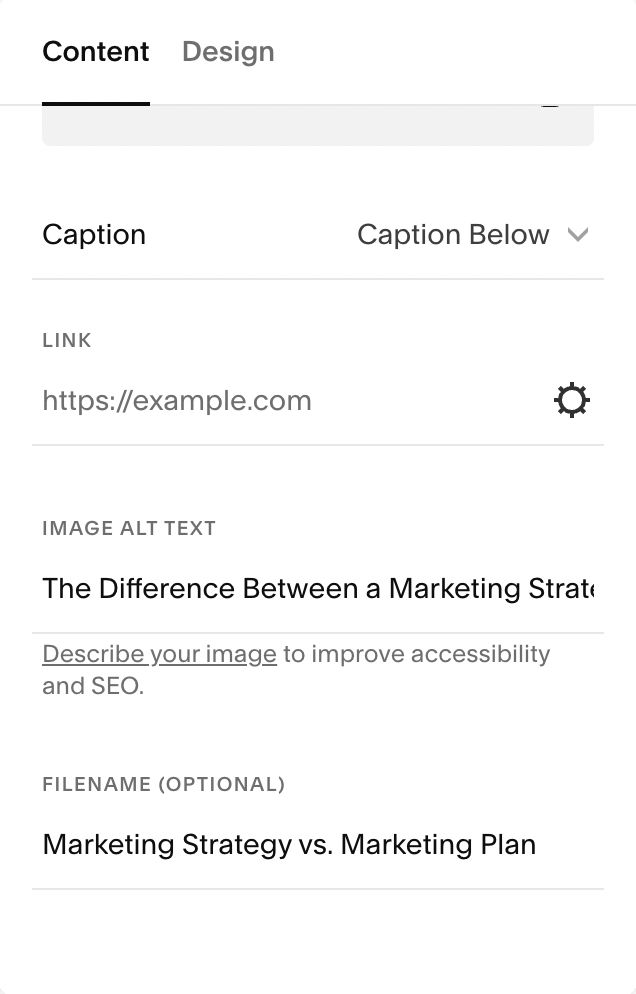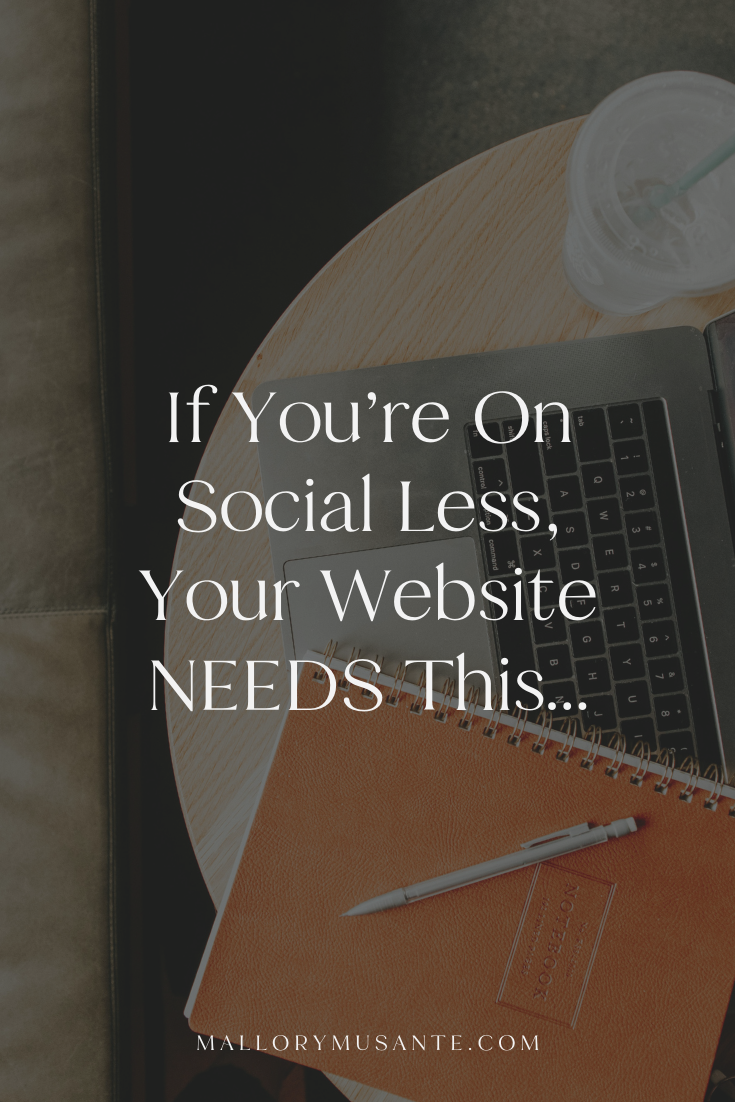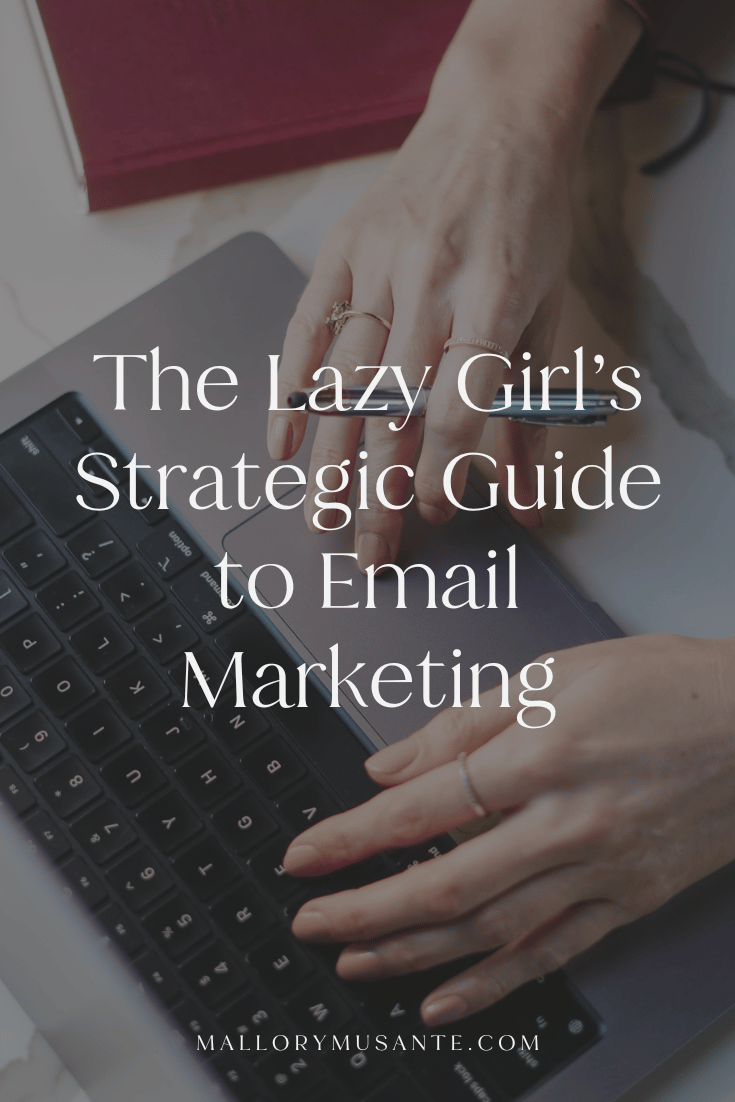SEO 101: A Beginner's Guide to SEO Basics
SEO, or search engine optimization, is a huge focus for a lot small business owners and is definitely a focus for the majority of my clients. But I also know there are so many factors to consider when working on your SEO: what keywords to use, where to put them, and how to get your site even recognized by Google? It’s a lot on top of everything else you have to do for your business. So I’m here to break down some of the basics to help you get your SEO in tiptop shape so you can start ranking ASAP!
What is SEO?
SEO is short for search engine optimization and it is essentially the process of increasing your website’s visibility when users search for specific keywords using search engines like Google, Bing, and others. Essentially it is the process of getting your website to rank on the first page of search results.
Why is SEO important for your small business?
SEO is one of the best ways to get organic traffic and leads to your business, which is why it’s often a top priority for small businesses. However, it’s important to know whether or not your target market heads to Google or other search engines in search of your products or services.
If you don’t know whether or not your target market utilizes search engines (some may head to YouTube or Instagram, for example), mapping out your buyer’s journey will be incredibly helpful in determining their decision making process and where they turn for information to inform those decisions.
How can you set your site up for SEO:
Here are some of the foundational pieces to get your SEO setup and working for you!
Keyword Research
This is the most important piece to your SEO strategy but also often one of the most difficult. If you’re just starting out, I’d recommend brainstorming any and all terms and phrases people would potentially use to find your business. Then get more and more specific to develop long-tail keywords.* These are often easier to rank for.
If you already have your site connected to Google Search Console and Google Analytics, I recommend looking through your analytics to see what (if any) keywords people are using to find your site. Then you can work on integrating those throughout your site even more to help rank higher for those specific keywords.
*Long-tail keywords: These are longer, more specific keyword phrases that visitors are more likely to use as they get closer to purchase. These do have a lower search volume but provide higher quality leads. (Example: Marketing strategy vs. Marketing strategy development for creative entrepreneurs)
Pro tip: Use a tool like UberSuggest to identify keywords. They’ll show you how difficult certain terms are to rank for, the search volume for that specific keyword, and will also provide a list of related keywords to consider. You can also monitor the keywords you rank for so you can further optimize your site to get on the first page!
On-Page SEO
Hierarchy of Text
Believe it or not, the way you format your copy on your site actually matters. You’ve likely noticed that you have the options of Header 1, Header 2, Header 3, etc. and then your body font. These aren’t just for making your site pretty, there is a hierarchy you need to be mindful of so Google “reads” your site in the way it’s intended.
Header 1 (H1): This text tells Google this is the most important copy on the page so you want to make sure you include the keywords you want to rank for on that page in H1. Each page should have only one H1.
Header 2 (H2): This is the second most important. You can have more than one H2 on your site but don’t overdo it. You should also strive to have keywords in these headers.
Header 3 (H3): You guessed it, this is the third most important. Same with H2, you can have more than one and you’ll want to have complimentary keywords in them.
Body: And finally your body font! You want this to be rich with keywords but it’s the lowest priority according to Google.
These should all work together in harmony though so keep that in mind as you write (or rewrite!) your website copy and blog content.
Meta Titles + Meta Descriptions
This is what shows up when you search a specific phrase in search engines. The hyperlink/blue text that shows in Google search is the meta title (also known as the title tag). This indicates the topic of a webpage.
The description under the meta title in search results is the meta description. This is generally a relevant summary of what a particular page is about and entices users to click through to the page. It’s essentially like a little pitch to convince users this is exactly what they’re looking for.
Similar to the hierarchy of text, including keywords in both your meta title and meta description are really important for your SEO. But don’t just rely on your website to autofill these for you. Take the time to fill these in so you can make sure you have the right keywords for each page of your website.
Again, I recommend using a tool like UberSuggest. They have an AI option that allows you to generate a meta title and meta description based on your desired keyword. But do not just copy and paste the AI option. Make sure you make adjustments to fit your brand voice and it accurately describes the page.
Pro tip: These are not something you set once and never touch again. When you monitor your keywords using a tool like UberSuggest, you can see what keywords you’re ranking for and then you can make adjustments to your meta titles and meta descriptions to rank even higher for those keywords!
Image alt text + filenames
You don’t want the images on your website to just say IMG_1034.jpg. That does nothing for accessibility or SEO… both of which are important! The alt text is read aloud by screen readers, displays in place of an image if it fails to load, and is also indexed by search engines to better understand the content on your page. So you can see why it’s so important to update.
Make sure the alt text and filenames describes the image but also try to incorporate some keywords too!
Search Console + Google Analytics
Make sure you connect your website to both Google Search Console and Google Analytics. This not only tells search engines to crawl your site but also helps you monitor the keywords people use to find your website.
Google Search Console is also where you’ll submit your sitemap, which is a file that provides information about the pages, images/videos, and other files on your site. Search engines read this to crawl your website more efficiently.
There are so many other factors that play into your SEO but this is a great place to start to make sure the foundations of your SEO strategy are in place. Then you can work on building backlinks to your site and increasing your domain authority.
Want help with your marketing?
My Strategy Intensives provide you with a complete brand and marketing strategy based on market research and analysis and your own business metrics.
The CMO Partnership is perfect if you need ongoing support whether that’s my team managing your marketing efforts or you need someone to lead your marketing team to success.
Not sure what you need but know you could use some support? Reach out and I’ll help guide you in the right direction (whether that’s working with me or not!)